What is Ethereum Mining and why do it?
Contents
Ethereum mining is the process of verifying and adding transactions to the Ethereum blockchain. Miners are rewarded with Ether for each block they mine. Ethereum mining can be done on a personal computer or using specialized hardware.
Why mine Ethereum? For most people, mining is not profitable. However, some people do it for profit, others do it to support the network, and some people do it for both reasons. Mining can be a good way to make money and support the network at the same time.
What you need to know: hardware, software, costs
There are two things you need to know in order to start mining Ethereum: hardware and software. The most important piece of hardware you’ll need is a graphics processing unit (GPU), which can be found in a gaming laptop or a high-end desktop computer.
You’ll also need a decent power supply and an Ethernet connection. As for software, you’ll need to download the Ethereum blockchain and choose a mining pool. Mining pools are groups of miners who work together to mine Ethereum and share the rewards.
There are many different mining pools available, so be sure to do your research before joining one. Finally, you’ll need to calculate the costs of electricity and any other costs associated with setting up your mining rig.
Depending on where you live, these costs can vary significantly. Once you have all of this information, you’ll be ready to start mining Ethereum!
How To Mine Ethereum on PC
Ethereum is a decentralized platform that runs smart contracts: applications that run exactly as programmed without any possibility of fraud or third party interference.
Ethereum is different than Bitcoin because it allows developers to build decentralized applications. In order to run these applications, or “smart contracts”, users must pay with Ether, the native cryptocurrency of Ethereum.
Mining is how new Ether is created. Miners are rewarded with Ether for each successful block they mine.
Step 1: Get a Wallet
Before you can start mining Ethereum, you’ll need a place to store your mined currency. This is done using a digital wallet. There are many different types of wallets available, so do some research to find one that best suits your needs. Once you’ve set up your wallet, you’re ready to move on to Step 2.
Step 2: Join a Mining Pool
Mining pools are groups of miners that come together in order to increase their chances of finding a block and receiving a reward. There are many different mining pools out there, and it is important to choose one that is reputable and has a good track record.
Once you have chosen a mining pool, you will need to create an account and provide your Ethereum address. After that, you will be able to start mining! The pool will pay out rewards to miners based on their share of work done.
Mining pools are a great way to increase your chances of finding a block and getting rewarded for your efforts. With a little research, you can find a reputable pool that suits your needs.
Step 3: Run Your Miner
Now that you’ve installed and configured your Ethereum miner, it’s time to start mining! In this third and final step, we’ll show you how to run your miner so that you can start earning Ether.
To run your miner, simply open up the terminal or command prompt and type in “ethminer”. This will start running your miner and begin mining for Ethereum. Depending on your system’s specs, it may take a few minutes for your miner to start seeing results.
Once your miner is up and running, you can check on its progress by looking at the “Ethash” section of http://etherscan.io. This website will show you how much Ether has been mined by your address.
How to mine Ethereum on pc without GPU?
You can’t mine Ethereum without a GPU. Ethereum is a proof-of-work blockchain, which means that miners need to use their computing power to solve complex math problems in order to verify transactions and add new blocks to the chain. This can’t be done with a CPU alone – it would just take too long.
How to mine Ethereum on pc solo?
To mine Ethereum on your PC solo, you’ll need to download and install the Ethereum client software. Then, you’ll need to create a new account and specify which Ethereum address you want to use for mining. Finally, you’ll need to join a mining pool and start mining!
How to mine Ethereum on laptop?
There are a few different ways to mine Ethereum on a laptop. One way is to use an Ethereum mining pool. This will allow you to team up with other miners and share the rewards. Another way is to solo mine, which means you’ll keep all the rewards for yourself but it will take longer to find blocks.
The first thing you’ll need to do is download the Ethereum blockchain and sync it with your computer. This can take a while depending on your internet connection.
Conclusion
In conclusion, Ethereum is a great cryptocurrency to mine, especially if you have the right tools and knowledge. By following the tips, you can be sure to get the most out of your mining experience. So what are you waiting for? Start mining Ethereum today!

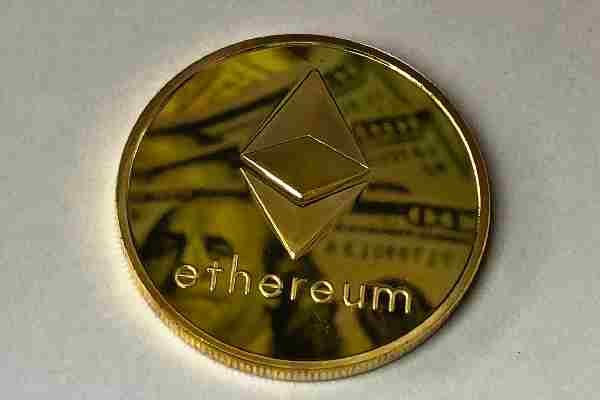

Reviews